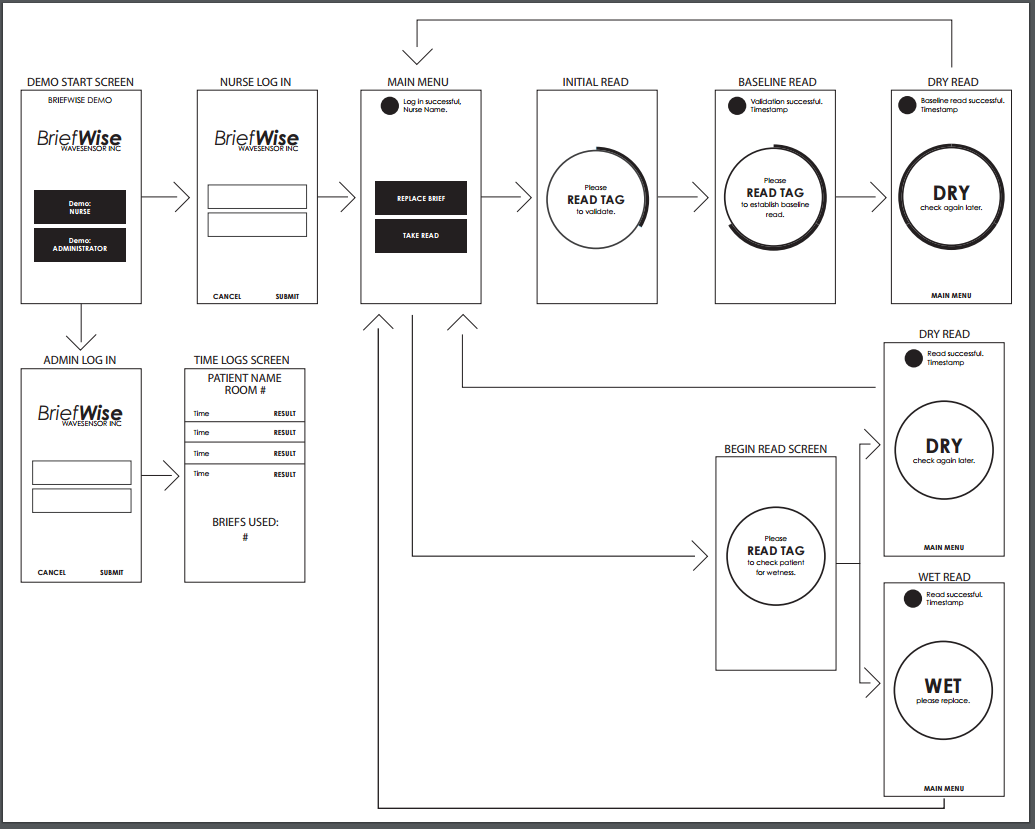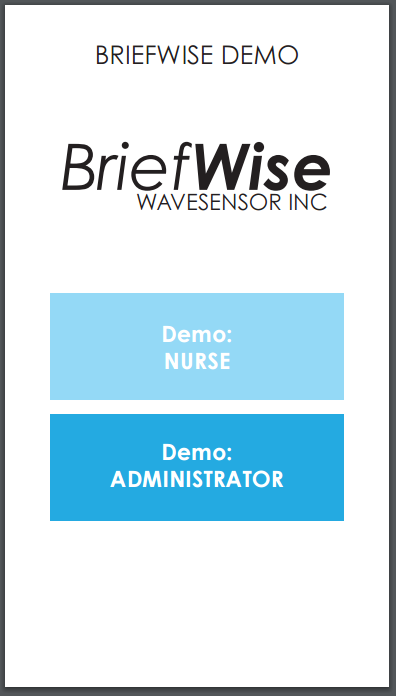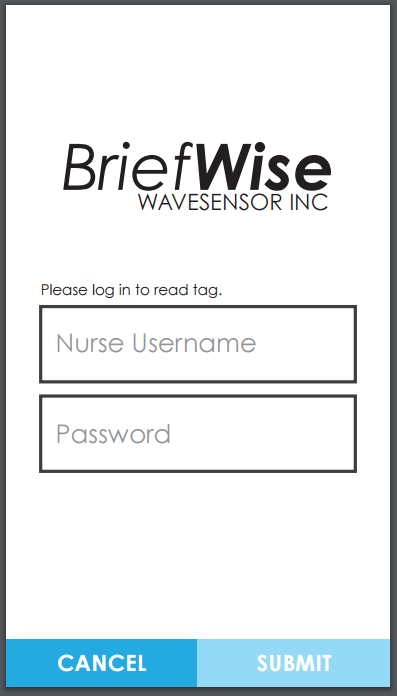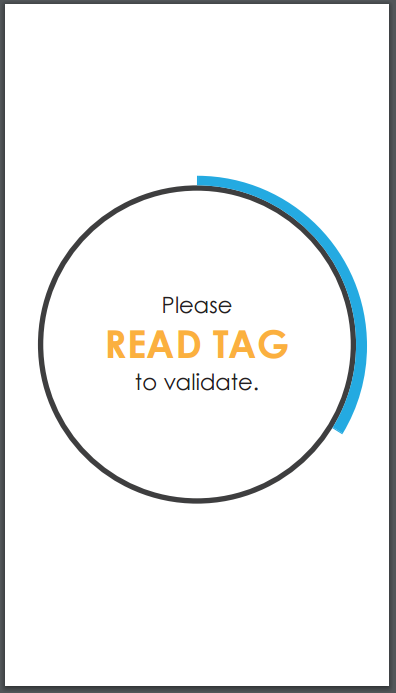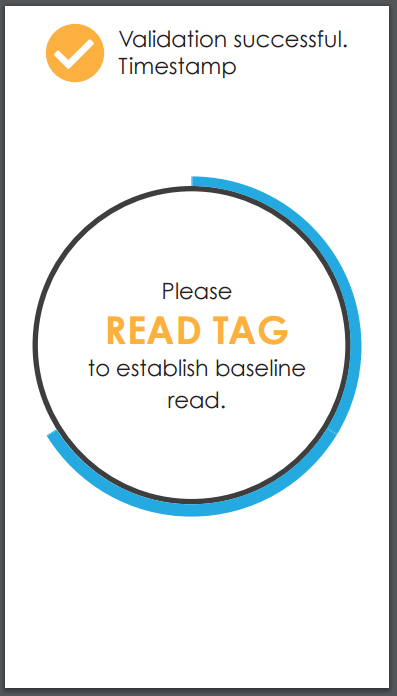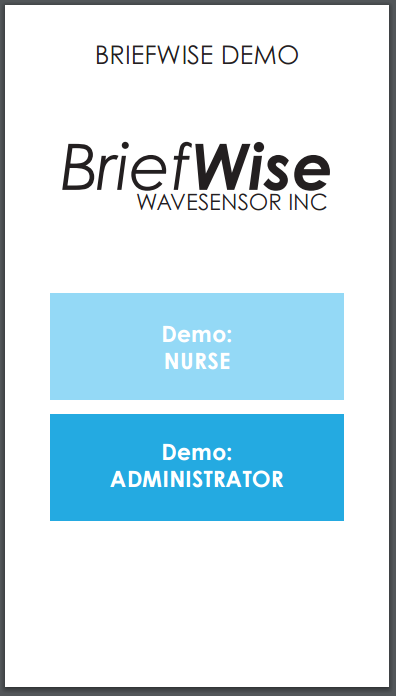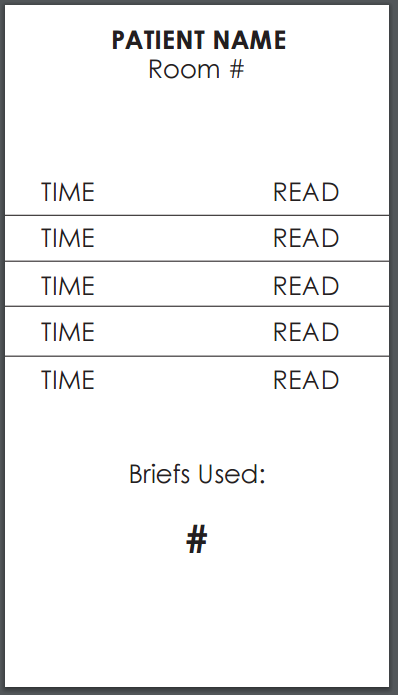Briefwise App
A company called Briefwise approached us wanting SmartCosmos to construct a companion app to their new incontinence diapers. They featured moisture sensors and RFID tags inside them that could be read with either a smart phone or a dedicated reader device. This was a plan to help reduce the number of problems that could arise from the nurses having to constantly touch the patient physically in order to check if the diaper was soiled or not. It would also help nursing home and hospital administrators in their inventory management and process optimization initiatives.
PLEASE MAKE NOTE THAT I AM UNDER AN NDA FOR THIS PROJECT AND CAN ONLY SHOW LIMITED AMOUNTS OF THE EARLY CONTENT!
Project SCope
To the extent that I was involved in, I was to deliver research, a userflow, and prototype screens for the app. Unfortunately, my sketches were misplaced for this project and I no longer have access to them. At this stage in the design process they were not picky about design color scheme as they just wanted to see a working prototype in action as fast as possible. Data logs were to be created which could then provide useful data for their own processes or for selling off to interested parties.
Challenges
There was need to test this in real life as a concern was brought up that if a patient sweat a lot, it could trigger a false positive read in the app even thought they actually did not need a diaper change. A lot of patients might also feel suspicious about being scanned or about the though that something they're wearing has a microchip inside of it. At some point in the project life cycle we were going to make some collateral material that would assure patients that it was safe, easy, and hassle-free.
Research and Notes
The initial market for these briefs was to be for nursing homes. They needed be able to log data like what room it was read in, how often it was read, and the ability to record the exact moment that excess wetness was detected. Unfortunately due to the limitations of the new tech to this use case, the tags naturally didn't know what was wet and what was dry unless you calibrated each one beforehand, which meant the nurses would need to establish baseline reads in the app before applying them to the diapers.



USERFLOW
The process the app was trying to take the user through was to have them log in according to their job title. This would shift the app into a different mode and change the information it would display. For nurses it would take them to a main menu from which they could make a read to check for wetness and if wetness was detected, would go thought the replacement process which involves doing a baseline read to calibrate the tag on the diaper. Administrators would use the app to then inspect the logs that were being created by this app which could then be used for data analysis, inventory management, and patient satisfaction.
Prototype Screens
I was not given any direction or guidance about how the app should look, so I kept the screens simple and easy to understand with a friendly color scheme. Since it was really early in the development cycle, things like color did not matter as much as simply having a working practical prototype that was usable in the field. I felt that the inclusion of a progress indicator was a nice addition on my part as it helps to let the use know how far they have progressed with a task. That, and everyone likes a little visual feedback that they are making progress with a task.