3scape
A start-up technology company that sought to provide a way to do 3D renderings in your very own browser without the need for expensive licenses to programs like Maya or Cinema 4D. It was going to be particularly targeted towards the education and gamer communities. The website contained the support pages around the 3Scape creation space where one could actually create and interact with 3D elements rendered live in your browser.
Project SCope
I was to help further and enhance the 3Scape brand, website, and the UI of the creation space. We needed to get a home page, profile page, and all the iconography under control and setup to even have the option to be functional at a base level.
Challenges
This was my first time working from home remotely and in a start-up environment. I had to teach myself to ignore distractions so I could focus on the work at hand. I was apart of a group of 4 other individuals who were all working on their own separate tasks. Therefore it was tricky trying to coordinate together. Our boss also was a very particular man who knew exactly what he wanted. As such, this caused me to go through dozens of revisions to my work before he was satisfied.
Sketches
These are some sketches of some early screens and elements that I was developing the designs for. My boss would expect me to draw up a couple of options for anything we added or did to the site. From here we would revise and then pick a final one to be made for real in the digital space.










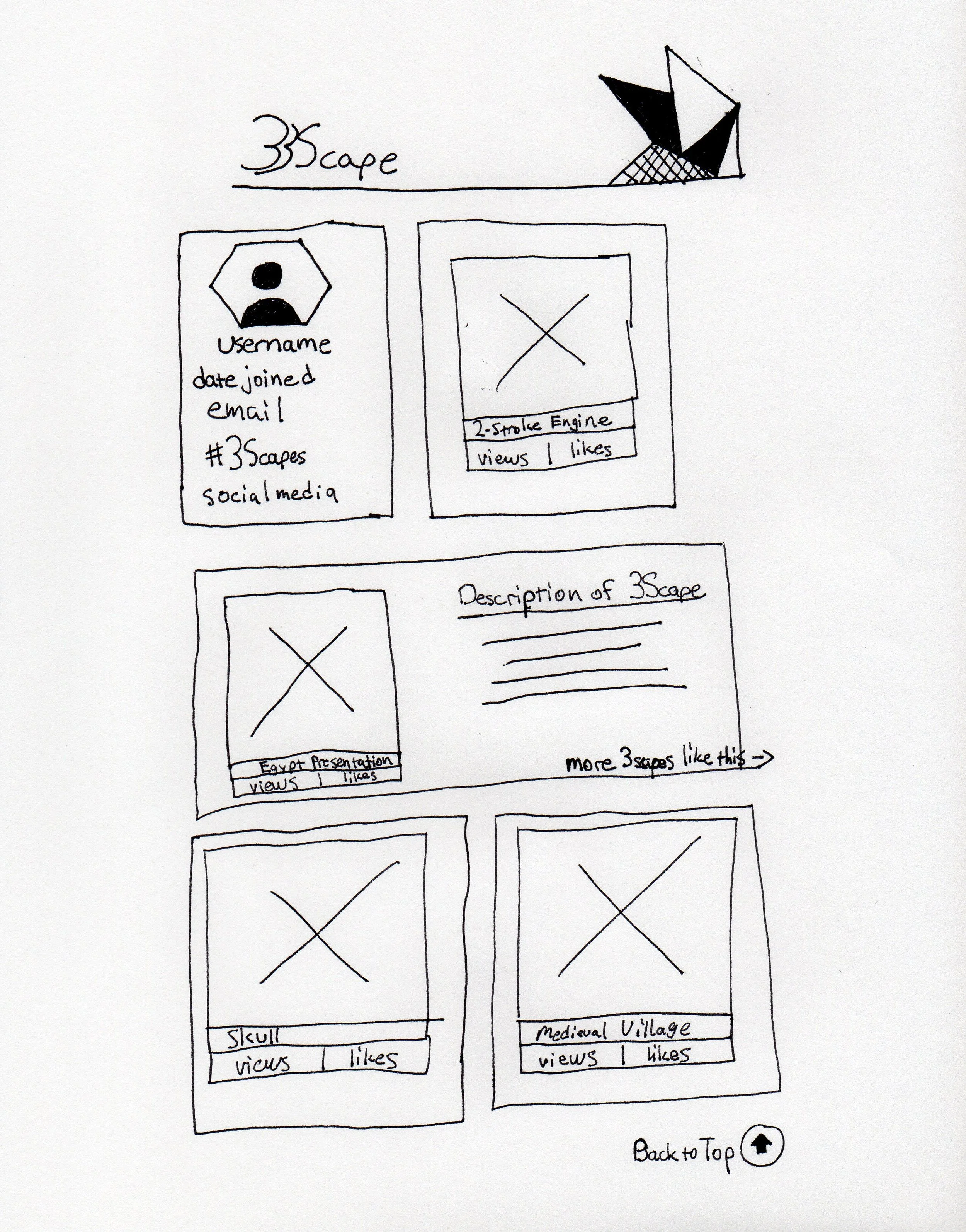

ICONOGRAPHY
My boss was VERY big on icons and symbols for the UI and website in general. He had a very specific vision in mind when I started making them for him. While it was a little annoying at first, I simply took it as a challenge to myself to get better, and now I am. My boss's specific vision was to get that 2.5D look on all the icons where it looks pseudo-fake 3D. Then they were also to be playfully colored and have playful imagery.
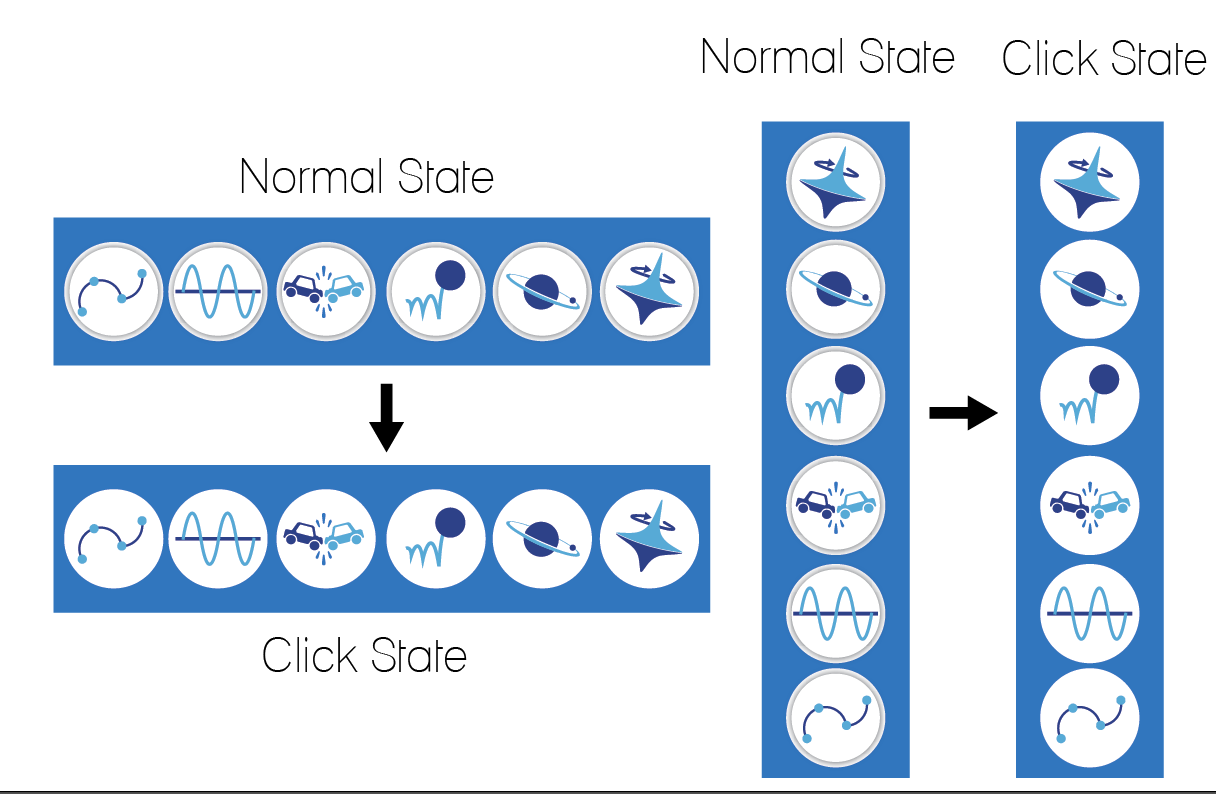




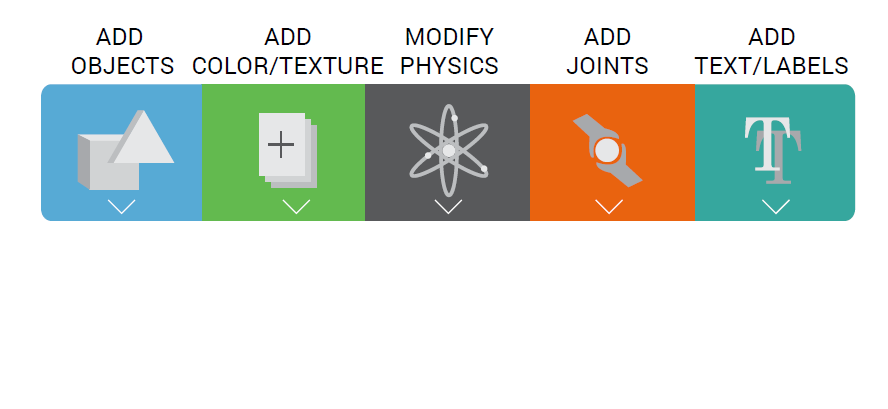
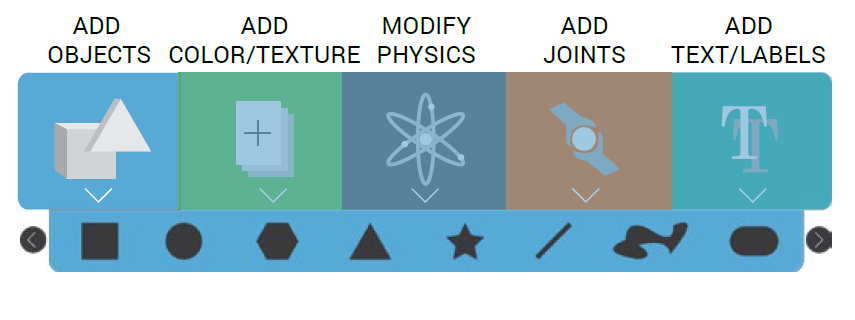
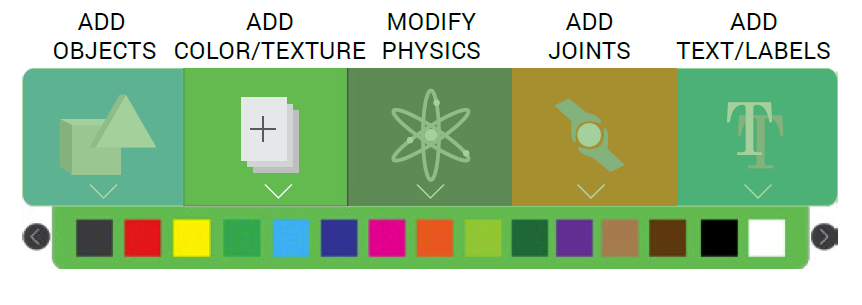
Screenshots
The first picture is an initial prototype of the UI for the 3Scape creation space. Shapes are on top, effects and animations are found at the bottom. The other pictures are the webpages I hand-coded myself. The profile page has filler pictures of puppies because I never got around to finishing that page before the company went under due to lack of money.





